 In today’s university classrooms it is common to see students distracted by their laptops, tablets, phones, or smart watches. Although they are physically present, those who are distracted by technology are not always psychologically or socially present or engaged in learning. This is a widespread problem despite the growing body of research which shows that off-task multi-tasking with technology during class is detrimental to a student’s learning and to the learning of those around them. Teaching distracted, disengaged students is leaving many instructors frustrated, discouraged, and deflated.
In today’s university classrooms it is common to see students distracted by their laptops, tablets, phones, or smart watches. Although they are physically present, those who are distracted by technology are not always psychologically or socially present or engaged in learning. This is a widespread problem despite the growing body of research which shows that off-task multi-tasking with technology during class is detrimental to a student’s learning and to the learning of those around them. Teaching distracted, disengaged students is leaving many instructors frustrated, discouraged, and deflated.
In their attempt to restore the learning environment, some instructors, and even some institutions, are banning laptops in their classes. At the University of Waterloo, banning laptops in class is not an option because that practice not only violates UWaterloo’s Policy on Behaviour (Policy 33), it also violates provincial legislation (AODA and Ontario Human Rights). (See the CTE Teaching Tip Sheet Laptops in the Classroom: Virtue or Vice.) Although banning technology in class isn’t an option, instructors can ask students who use technology in class to sit in designated areas (e.g., sitting on the sides of the lecture hall) so that they don’t disturb others who are not using technology.
It is tempting to focus our attention and frustration on students, but students aren’t the only ones distracted by technology. Faculty and staff are too, and they are sometimes distracted by technology at meetings, conferences, and other professional events. Yet in those settings, this behaviour seems to go unquestioned. Outside of the university environment, it has become the norm to be distracted by technology in the car, over dinner, at soccer games, grocery stores, etc. With these ever-present distractions, the demands for self-regulation seem to be higher for all of us now that we have access to the entire world in the palm of our hand. Many of today’s technological communications tools use persuasive techniques that make it harder for many of us to sustain uninterrupted focus. It has become socially acceptable to disrupt our face-to-face interactions in order to communicate with friends and family via technology. The problem is so prevalent that some people are turning to technology to help them block distractions from technology. For example, Freedom is a technology-blocking app that allows individuals to block distractions on their electronic devices for selected periods of time, and the demand for this type of technology seems to be growing as people strive to regain control of their time and attention.
It is natural for teachers to want students to live up to their learning potential. However, it’s easy to forget that students are mature adults who are ultimately responsible for their own education. In discussing the problem of students distracted by technology in class, I have four recommendations to propose:
First, we should stop referring to technology as though it is a single entity which has only negative effects. Technology can be used to improve student engagement in class, and it can be used to improve learning and facilitate communication, among other things.
Second, we should make the distinction between brief, minor distractions (e.g., quickly checking for or responding to a text, looking up a word in an online dictionary, checking a schedule or schedule reminder) and major, more disruptive distractions (e.g., watching videos or movies, playing video games, online shopping, engaging in lengthy chats in social media, etc.).
Third, we should apply the same standards and expectations to the entire campus community as we apply to students. I have yet to hear anyone talk about implementing designated seating for technology users at staff and faculty meetings.
Fourth, we should use an ecological model as a framework for thinking about how to address this problem. We can’t expect students to change their individual behaviour with technology without also considering the context in which they are choosing that behaviour and the larger context of the social norms which influence behaviour.
Rather than focusing on distracted students, let’s involve students in conversations about how technology-related distraction affects our campus community and what we should do about it.



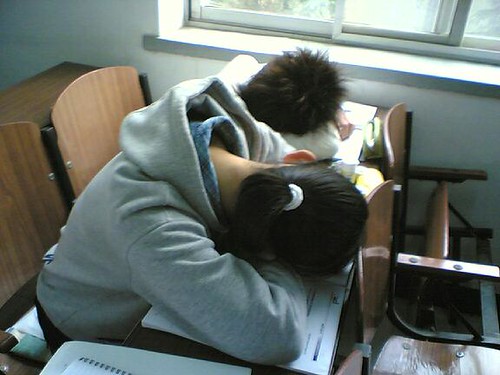 A couple of years ago, I asked someone who kept falling asleep or listening to his iPod during my lectures (even though I break things up with “activities” every 20 minutes or so) why he didn’t just stay in his residence room. He said he always went to lectures in case he might pick up something by osmosis. I’m not blaming the student here — just reminding myself that not every second of my craft needs to be gripping to every single student! The increasing use of laptops in class (especially for MSN, Facebook, YouTube, and other non-course-related stuff) is, however, a very public display of what some would call incivility, or inappropriate behaviour amongst lecture attendees.
A couple of years ago, I asked someone who kept falling asleep or listening to his iPod during my lectures (even though I break things up with “activities” every 20 minutes or so) why he didn’t just stay in his residence room. He said he always went to lectures in case he might pick up something by osmosis. I’m not blaming the student here — just reminding myself that not every second of my craft needs to be gripping to every single student! The increasing use of laptops in class (especially for MSN, Facebook, YouTube, and other non-course-related stuff) is, however, a very public display of what some would call incivility, or inappropriate behaviour amongst lecture attendees.